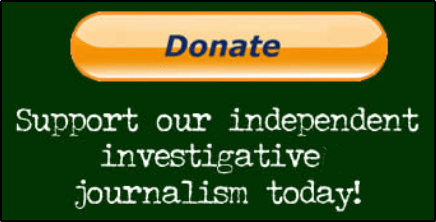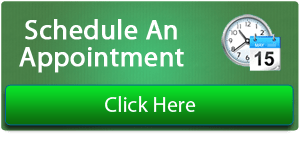Looking to set up a podcast for your site or organization, but can’t decide on a podcast host? There are a lot of great options, but by far the easiest, and cheapest, is podcast hosting on Amazon S3, in the cloud. This is part of our series on setting up an optimized, and effective website or WordPress site. Using Amazon S3 to host your podcast files is best for a few reasons:
- S3 Storage is cheaper than most hosting sites that specialize in podcasts.
- It’s easy to migrate your files from site to site if you change, they’re in the cloud and not tied to your site.
- S3 bandwidth is incredibly cheap.
- Get 5 GB of storage for a year! (Plus a few other perks)
These are just a few of the reasons that Tech Raptor, and you, should use the Amazon S3 cloud storage service. Obviously, if you’ve never set this up for a website before, you may not know what to do. Here’s how to set up podcast hosting on Amazon S3:
Set up your Amazon Web Services account:
If you are setting up your AWS account for use with an organization, you should separate it from your personal account. Go to the Amazon Web Services Page and sign up for an account with an email tied to your organization, under the Basic (Free) Tier. Here’s what you’ll get:
- 5 GB of Amazon S3 standard storage
- 20,000 Get Requests
- 2,000 Put Requests
- 15 GB of bandwidth out aggregated across all AWS services
Set up your Amazon S3
After you’ve set up your account and confirmed it with Amazon (They will call you), you then need to set up your S3 Bucket. Logged into Amazon Web Services and Select S3:
After you do that, go ahead and hit “Create Bucket” and follow along to set up the bucket for your podcasts.
To read the article Subscribe today!